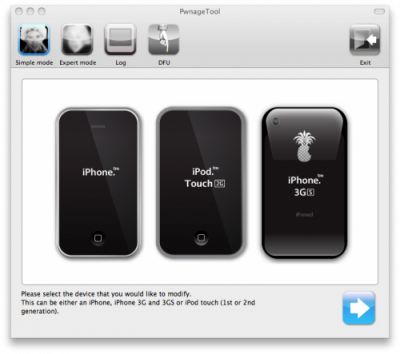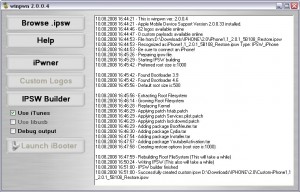The iPhone Dev-Team has released PwnageTool 3.1.5 for Mac OS X. It allows iPhone and iPod Touch users to safely upgrade to firmware 3.1.3. With PwnageTool you can preserve jailbreak and ultrasn0w unlock . But if you’re using the blacksn0w unlock with baseband 05.11.07 you will need to stay at firmware 3.1.2.
PwnageTool 3.1 .5 creates a custom 3.1.3 IPSW for the following devices:
iPhone 2G
iPhone 3G
iPhone 3GS with early bootrom
iPod touch 1G
iPod touch 2G with early bootrom
Warning! Don’t try to use this tool if you have iPhone 3GS with firmware 3.1.3 – it just won’t work. If you have iPod Touch 1G, iPhone 2G or factory unlocked iPhone 3G , try to use redsn0w – is would be much easier.
You can download PwnageTool 3.1.5. here .
Tags: 05.11 , 05.11.07 , 3.1 , 3.1.2 , 3.1.3 , 3G , 3GS , Ads , baseband , baseband 05.11.07 , blacksn0w , bootloader , BootROM , download , ed , Firmware , firmware 3.1 , firmware 3.1.2 , firmware 3.1.3 , game , iOS , iPhone , iPhone 2G , iPhone 3G , iPhone 3GS , iPod , iPod Touch , iPod Touch 1G , iPod Touch 2G , IPS , ipsw , jailbreak , Mac , Mac OS X , pwnagetool , PwnageTool 3.1 , PwnageTool 3.1.5 , redsn0w , sed , ultrasn0w , Unlock , Unlock & Jailbreak , айфон , анлок , джейлбрейк , джейлбрейк , прошивка , прошивка 3.1 , прошивка 3.1.3
Here are the direct download links for the latest iOS 7.x firmwares:
iOS 7.0.3:
iPhone
iPod
iPad
Apple TV
Apple TV 3G (AppleTV3,2): 6.0.1
Apple TV 3G (AppleTV3,1): 6.0.1
Apple TV 2G (AppleTV2,1): 6.0.1
iOS 7.0.2:
iOS 7.0:
iPhone
iPod
iPad
Apple TV:
Here are the direct download links for the iOS 6.x firmwares:
If you don’t know which firmware is for you, just check model number, which is written on the back side of the device and on the box.
iPad
iPad 4 (Wifi iPad3,4; model A1458): 6.1.3 6.1.2 6.1 6.0.1
iPad 4 (Wifi+Cellular iPad3,5; model A1459): 6.1.3 6.1.2 6.1 6.0.1
iPad 4 (Wifi+Cellular iPad3,6; model A1460): 6.1.3 6.1.2 6.1 6.0.1
iPad mini (Wifi iPad2,5; model A1432): 6.1.3 6.1.2 6.1 6.0.2 6.0.1
iPad mini (Wifi+Cellular iPad2,6; model A1454): 6.1.3 6.1.2 6.1 6.0.2
iPad mini (Wifi+Cellular iPad2,7; model A1455): 6.1.3 6.1.2 6.1 6.0.2
iPad 3 (Wifi iPad3,1): 6.1.3 6.1.2 6.1 6.0.1 6.0
iPad 3 (Wifi+CDMA iPad3,2): 6.1.3 6.1.2 6.1 6.0.1 6.0
iPad 3 (Wifi+GSM iPad3,3): 6.1.3 6.1.2 6.1 6.0.1 6.0
iPad 2 (new gen iPad2,4): 6.1.3 , 6.1.2 6.1 6.0.1
iPad 2 (WiFi iPad2,1): 6.1.3 6.1.2 6.1 6.0.1 6.0
iPad 2 (Wifi+GSM iPad2,2): 6.1.3 6.1.2 6.1 6.0.1 6.0
iPad 2 (Wifi+CDMA iPad2,3): 6.1.3 6.1.2 6.1 6.0.1 6.0
iPhone
iPhone 5 (iPhone5,1; model A1428): 6.1.4 6.1.3 6.1.2 6.1 6.0.2 6.0.1 6.0
iPhone 5 (iPhone5,2; model A1429): 6.1.4 6.1.3 6.1.2 6.1 6.0.2 6.0.1 6.0
iPhone 4S: 6.1.3 6.1.2 6.1.1 6.1 6.0.1 6.0
iPhone 4 (GSM iPhone3,1; model A1332): 6.1.3 6.1.2 6.1 6.0.1 6.0 iPhone 4 (GSM iPhone3,2; model A1349): 6.1.3 6.1.2 6.1 6.0.1 6.0
iPhone 4 (CDMA iPhone3,3): 6.1.3 6.1.2 6.1 6.0.1 6.0
iPhone 3GS: 6.1.3 6.1.2 6.1 6.0.1 6.0
iPod touch
iPod touch 5G (iPod5,1): 6.1.3 6.1.2 6.1 6.0.1 6.0
iPod touch 4G (iPod4,1): 6.1.3 6.1.2 6.1 6.0.1 6.0
Apple TV
Apple TV 3G (AppleTV3,2): 5.3 5.2.1 5.2
Apple TV 3G (AppleTV3,1): 5.3 5.2.1 5.2 5.1
Apple TV 2G (AppleTV2,1): 5.3 5.2.1 5.2 5.1
Here are the direct download links for the latest iOS 5.1.1 firmware:
Here are the direct download links for the iOS 5.1 firmware:
Here are the direct download links for the iOS 5.0.1 firmware:
Here are the direct download links for the iOS 5 firmware:
Previous firmwares:iPhone 2G (EDGE): 1.00 1.01 1.02 1.1.1 1.1.2 1.1.3 1.1.4 2.0 2.0.1 2.0.2 2.1 2.2 2.2.1 3.0 3.0.1 3.1 3.1.2 3.1.3
iPhone 3G: 2.0 2.0.1 2.0.2 2.1 2.2 2.2.1 3.0 3.0.1 3.1 3.1.2 3.1.3 4.0 4.0.1 , 4.0.2 4.1 4.2.1
iPhone 3GS: 3.0 3.0.1 3.1 3.1.2 3.1.3 4.0 4.0.1 , 4.0.2 4.1 4.2.1 4.3 4.3.1 4.3.2 4.3.3 4.3.4 4.3.5
iPhone 4: 4.0 4.0.1 , 4.0.2 4.1 4.2.1 4.3 4.3.1 4.3.2 4.3.3 4.3.4 4.3.5
iPhone 4 Verizon: 4.2.6 4.2.7 4.2.8 4.2.9 4.2.10
iPod Touch: 1.1.4 1.1.5 2.1 2.2 2.2.1 3.0 3.1.1 3.1.2 3.1.3
iPod Touch 2G :2.1.1 2.2 2.2.1 3.0 3.1.1 3.1.2 , 3.1.3 4.0 4.0.2 4.1 4.2.1
iPod Touch 3G :3.1.1 3.1.2 , 3.1.3 4.0 , 4.0.2 4.1 4.2.1 4.3 4.3.1 4.3.2 4.3.3 4.3.4 4.3.5
iPod Touch 4G: 4.1 4.2.1 4.3 4.3.1 4.3.2 4.3.3 4.3.4 4.3.5
iPad: 3.2 3.2.1 , 3.2.2 4.2.1 4.3 4.3.1 4.3.2 4.3.3 4.3.4 4.3.5
iPad 2 Wifi: 4.3 4.3.1 4.3.2 4.3.3 4.3.4 4.3.5
iPad 2 GSM: 4.3 4.3.1 4.3.2 4.3.3 4.3.4 4.3.5
iPad 2 CDMA: 4.3 4.3.1 4.3.2 4.3.3 4.3.4 4.3.5
Apple TV 2G : 4.1 4.2 4.2.1 4.3 build 8F191m 4.3 build 8F202 4.3 build 8F305 (mirror , 4.3 build 8F455
Bootloader Images: 3.9 4.6
Download iTunes
Tags: .NET , 2.0 , 2.1 , 2.2 , 2.2.1 , 3.0 , 3.0.1 , 3.1 , 3.1 beta 2 , 3.1.1 , 3.1.2 , 3.1.3 , 3.2 , 3.2.1 , 3D , 3G , 3GS , 4.0 , 4.2.1 , 4.3 , 4G , 5.1.1 , A4 , A5 , A6 , Ads , APN , app , Apple , Apple TV , Apple TV 2G , AppleTV , AT&T , beta , bootloader , CDMA , developers , download , ed , EDGE , Firmware , GSM , iOS , iOS 5 , iOS 5.0.1 , iOS 5.1 , iOS 5.1.1 , iOS 6 , iOS 6.0 , iPad , iPad 2 , iPad 3 , iPhone , iPhone 2G , iPhone 3G , iPhone 3GS , iPhone 4 , iPhone 4S , iPhone 5 , iPhone2 , iPhone2,1 , iPhone3 , iPhone3,1 , iPod , iPod Touch , iPod Touch 2G , iPod Touch 3 , iPod Touch 3G , iPod Touch 4 , iPod Touch 4G , IPS , ipsw , iTunes , LG , SD , test , USA , Verizon , VP , WiFi , zip , айфон , айфон 4 , прошивка , скачать
PwnageTool 2.0.2 released just a day ago. And now WinPwn – iPhone jailbreaker and unlocker for windows is avaliable. The main new feature – it supports firmware 2.0.1.
Download 2.0.0.4 :
Download firmwares : iPhone 1.1.4 2.0 2.0.1 iPhone 3G 2.0 2.0.1
2.0.0.4 features:
Support for both 1.1.4, 2.0, 2.0.1
Root partition resize support
Installer support
Support for WinXP and Vista 32/64bit.
Notes are as usual:
You MUST do a full uninstall of winpwn before installing the new version
Make sure you have the latest version of iTunes (from 7.7)
WinPwn uses 300MB of ram at peak due to the ipsw being extracted in memory
You must first click browse and load an IPSW to use WinPwn (i thought this was clear)
For 2.0 only the *5A347_Restore.ipsw files are valid. The 345 image will not work
If you see Failed to load image catalog/payload catalog, this is fine and won’t cause problems
If you already have service with AT&T do not activate or install Youtube Fix
As usual jailbreak for iPhone and iPhone 3G, unlock only for iPhone.
It is recommended to use at least 550mb partition size to accommodate a space issue that causes some folks errors such as “the ipsw failed to create”.
How to:
First create a custom IPSW using the IPSW Builder (original are here: iPhone 1.1.4 2.0 2.0.1 2.0 2.0.1
Bootloader Images: 3.9 and 4.6 in it here here Click “Ipwner” and browse for the custom IPSW that you just created. This will pwn itunes and allow you to flash
Custom IPSW files via DFU mode
Once you have pwned Itunes, put your phone into DFU mode. If you don’t know how to do this click Here
Once you are in DFU mode Itunes will pop up and then you can hold shift and click restore and browse to your custom IPSW file. Tags: .NET , 2.0 , 3.2 , 3G , Ads , API , app , Apple , AT&T , bootloader , download , ed , EDGE , error , Firmware , Flash , Installer , iOS , iPhone , iPhone 3G , IPS , ipsw , iTunes , jailbreak , new version , Notes , pwnagetool , sed , test , Unlock , Windows , winpwn , YouTube , zip , айфон , анлок , анлок , джейлбрейк , джейлбрейк , прошивка